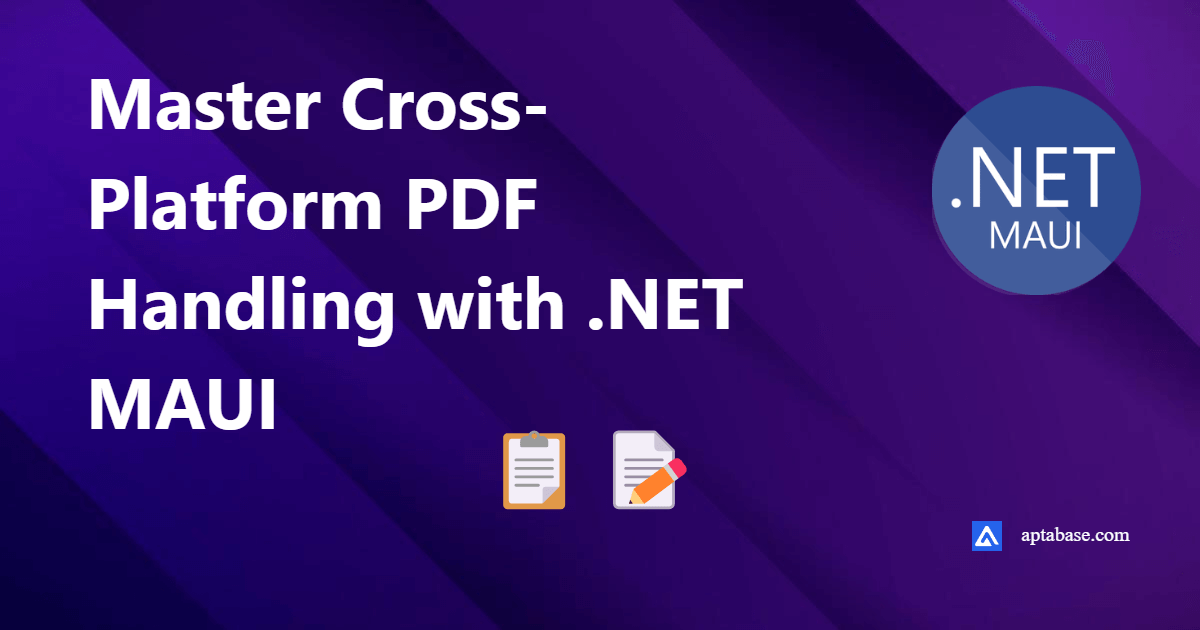I spent hours trying to get a basic MAUI Hello World app to work with Dependency Injection and I couldn’t find any clear documentation on what was wrong with it, hence why I’m writing this post, hopefully it’ll help you spend less time debugging your MAUI app.
This is the exception I was getting:
System.MissingMethodException:
No parameterless constructor defined for type 'HelloWorld.MainPage'.I’m familiar with AppBuilder concept, so the MauiApp.CreateBuilder felt very natural to me. I created a new project, registered some interfaces and classes on my MAUI dependency injection container using the builder.Services.AddSingleton<T> method and then I tried to inject my service on my MainPage constructor, something basic for ASP.NET Core apps, except you’d have a Controller instead of a ContentPage.
The MainPage looked like this:
public partial class MainPage : ContentPage
{
IMyClient _client;
int count = 0;
public MainPage(IMyClient client)
{
InitializeComponent();
_client = client;
}
}But when I tried to run the app, I got the following exception:
System.MissingMethodException:
No parameterless constructor defined for type 'HelloWorld.MainPage'.The message is quite clear, it’s looking for a constructor without parameters, which I don’t have because I need that IMyClient to be injected.
It turns out that on a ASP.NET Core app, controllers are added to the dependency injection container using the AddControllers method, which you usually get by default from the template, so you probably don’t even notice it. But on a MAUI app, the ContentPage classes are NOT added to the dependency injection container by default, so I needed to add them myself.
The fix was a single-liner on my MauiProgram.cs after hours of troubleshooting and Googling 😅
builder.Services.AddSingleton<MainPage>();If I had dozens or hundreds of page, I’d probably abstract that in a builder.Services.AddContentPages extension method, but for now, I’m fine with that.
I hope this helps you save some time debugging your MAUI app! If you have any questions or suggestions, feel free to reach out to me on Twitter, I’d love to hear from you!